

Run the adb-setup.exe and type ‘Y’ if you want to install the ADB and fastboot driver. Head over to download the ADB Installer setup file by XDA member Extract files from the toolkit to a folder on your computer.
Using phonetrans how to#
The following are the steps on how to bypass FRP with ADB including where to get the ADB toolkit from. There are certain commands that you can use with the ADB FRP bypass tool and get rid of the lock from your device. You can send commands and actions from your computer and those will be actually performed on your device. If you do not already know, ADB stands for Android Debug Bridge and it is a utility that allows you to communicate with your device right from your computer.
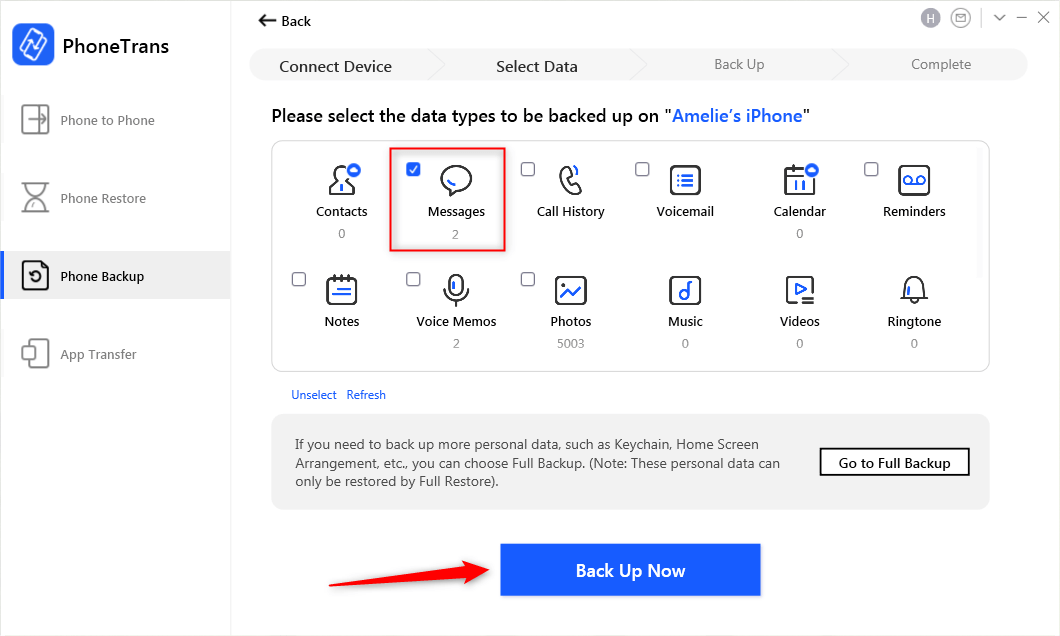
Best ADB FRP Bypass Tool Alternative - 4uKey FRP Bypass Tool Limitations of Using ADB Command to Remove FRP Lock Once the commands are executed, you should find your phone no longer prompts you to sign-in to your Google account. There are some ADB FRP bypass tools like GSM flasher ADB bypass FRP tool that allow you to remove the lock from your Android-based phone or tablet by just running a few commands in it. It basically involves using the ADB tool to remove the lock from your Android device. If it is your own device that you wish to use after the FRP protection, then you need to do an ADB FRP bypass.

Fix Samsung Face Recognition Not Working.Fix Pixel 4/4XL Face Unlock Not Working.iMyFone LockWiper Review: How to Remove Android Screen Lock.How to Unlock Android Tablet without Password.Best 5 Methods to Remove Forgot Android PIN.How to Unlock LG Phone If Forgot Pattern.Get into Someone's Phone Without Knowing the Password.How to Unlock Android Phone Pattern Lock.How to Access Locked Android Phone from PC.Bypass Android Lock Screen without Google Account.Remove Forgotten Password from Android Phone.


 0 kommentar(er)
0 kommentar(er)
